Discover how Kodeco for Business transforms teams
With Kodeco for Business, your mobile dev team gains access to expert-crafted, engaging, and easily comprehensible training materials. This investment not only sharpens their skills but also drives innovation and efficiency within your company, ensuring you stay ahead in a rapidly evolving tech landscape.

Are you...
- Struggling to keep your top developers on board & motivated?
- Paying too much in hiring costs on your dev team?
- Running into issues with apps that don’t perform as well as expected?
- Slowed down by skills gaps on your dev team?
Kodeco for Business is your turn-key solution for all of these problems and more! Read on to find out how…



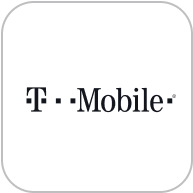



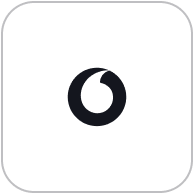





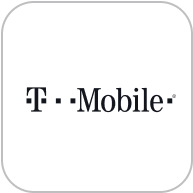



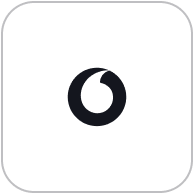


What makes Kodeco for Business different?
By Devs, for Devs
Our materials are created by top developers in the industry. This means every resource is attuned to the real-world challenges faced by professionals in the field.
Proven Expertise
Kodeco has over 14 years of experience helping devs level up their careers.
Engaging Learning Methods
Kodeco stands apart from rote documentation with engaging content that is designed to make learning more effective.
Business-Oriented Approach
Kodeco for Business is designed with organizational needs in mind, focusing on ROI, team skill enhancement, and alignment with business goals.
Consistent Updates
Kodeco’s learning materials are regularly updated to keep up with changes in technology.
Community & Support
Our thriving community offers peer support, networking opportunities, and shared learning experiences.
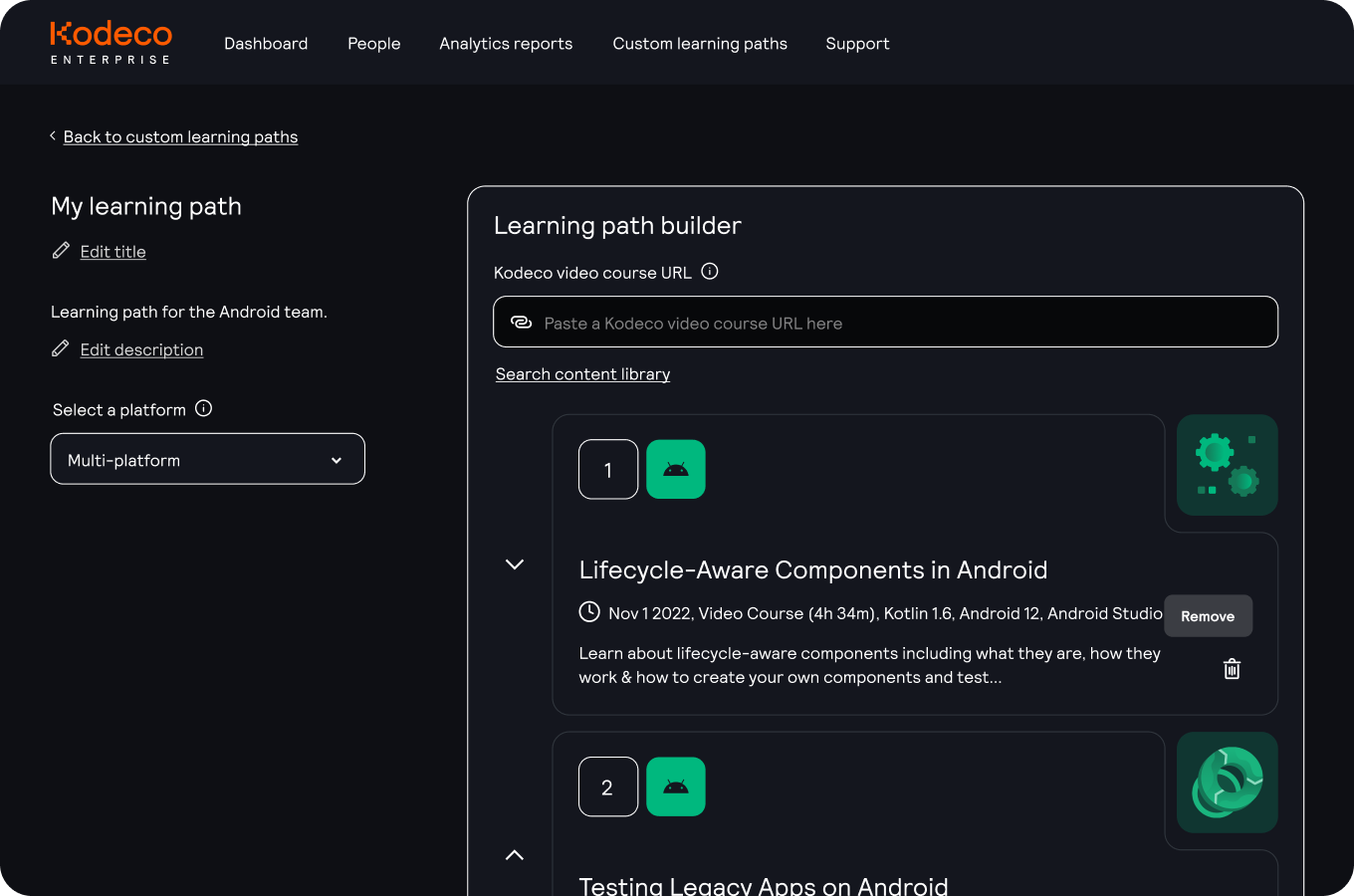
Engage and retain top talent
- 37% of developers say they’d change jobs to broaden their skills.
- Supporting your team will stand you apart as an exemplary employer.
- Innovative courses appeal to ambitious devs, boosting satisfaction..
- Continuous skill assessment and growth opportunities increase retention.

Kodeco for Business has proved its value to our team as our main source of training! The breadth and depth of the content address all areas of interest.
”— Ioannis
Close the skill gap
- Our Developer Career Roadmap identifies developers’ current coding levels…
- …and shows them how to upskill to reach the next level.
- Learning assessments identify areas for improvement, closing skill gaps.
- Promote from within as developers improve and grow.

— Oren
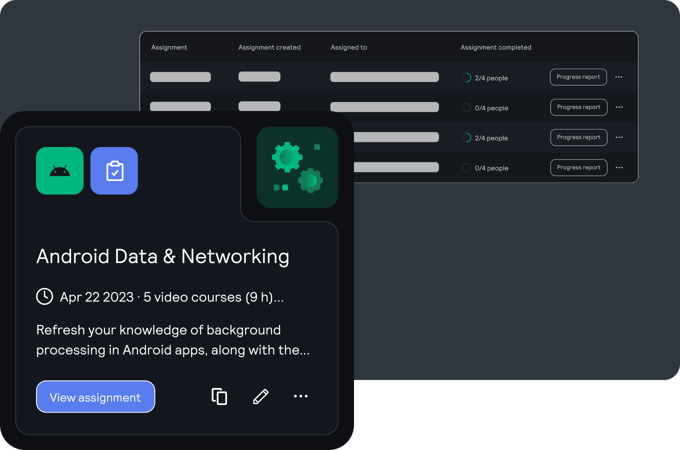
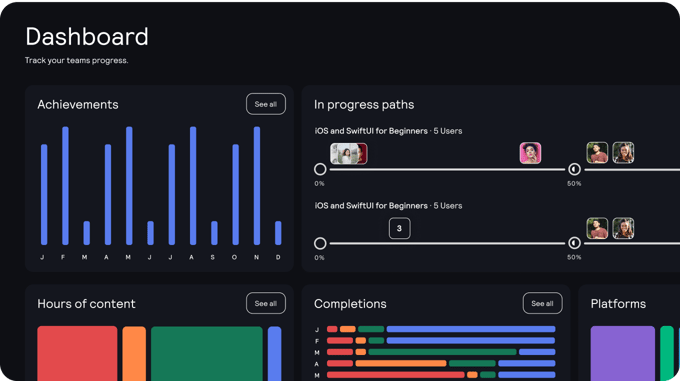
Boost team productivity & efficiency
- Analytics dashboard helps optimize training strategies.
- Customizable learning for focused skill development & better performance.
- A well-trained team leads to better project outcomes & time management.
- Prove ROI by demonstrating tangible skill enhancements in your dev team.

From my experience in the Admin console and feedback from developers using the available resources, it has been a good experience for our team.
”— Carla
Build more competitive apps
- Cutting-edge knowledge leads to performant apps that monetize better.
- Resolve app issues quickly and easily with our troubleshooting platform.
- Regular evaluations keep skills sharp and boost team engagement.
- Enhance on-time project delivery and surpass expectations with Kodeco.

Having a mobile technology learning platform motivates our engineers. When there's a technical challenge, Kodeco for Business supports our engineers.
”— Joel
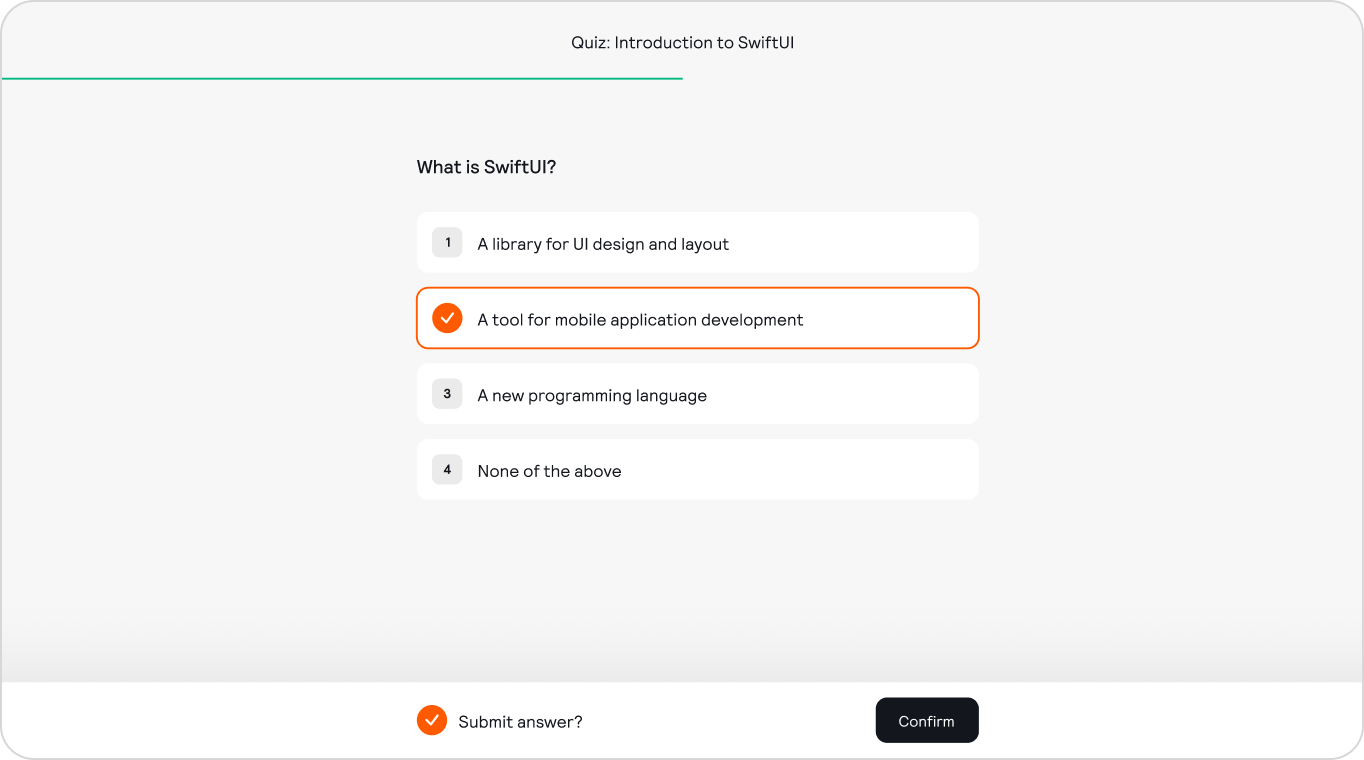
What’s in store
| Features | Personal | Kodeco for Business |
|---|---|---|
|
Download project files and resources |
||
|
Access development cookbooks |
||
|
Access all articles |
||
|
Current versions of our courses and books |
||
|
Foundational and intermediate learning paths |
||
|
All reference versions of courses & books |
||
|
Simplified billing |
||
|
Team analytics |
||
|
Single sign-on |
||
|
Customizable learning paths |
||
|
Team assessments |
Know our FAQs
Keep your team on the cutting edge of the industry, while you keep your training costs under control. With complete and unlimited access to over 5,000+ videos, 40+ books, curated learning paths, and access to monthly Professional Development Seminars, there’s never been a better time to grow and train your teams.
Can’t find the answer you’re looking for? Contact us.
Does Kodeco for Business offer flexible payment options?
We recognize that companies come in different sizes and have unique budget considerations, and are dedicated to accommodating a wide range of financial needs.
We provide monthly or annual payment plans, and longer-term contracts are also available with even greater savings.
How can we measure the ROI on our training investment?
We provide easy-to-access tracking metrics such as content consumption, hours of learning, course completions, and progress through exercises, which helps identify areas where team members are actively improving their skills.
This results in a more engaged, efficient, and effective mobile dev team. Your company will see cost savings in terms of less turnover, easier promotion from within, and in apps that attract users, perform, and monetize better.
How can we be sure our developers will actually use the program?
We use scientifically-backed educational theory to make our learning content engaging, encouraging developers to use it. We also provide tools like customized bookmarks, highlighting, notes, and user interfaces to make learning easier.
We also provide helpful reminders to encourage consistent engagement, ensuring that learning remains a part of their regular routine.
For managers, we offer notifications when team members access and complete courses, making it easy to provide support when needed.
Additionally, our Developer Career Roadmap feature outlines career paths, helping developers visualize their learning goals and understand how their growth aligns with company objectives.
By leveraging these features, your development team can actively engage with the Kodeco program, driving skill enhancement and tangible benefits for both individuals and the organization.
Can we customize the training content to align with our organization's specific project needs?
Certainly! You can opt for our expert-crafted learning paths, which are meticulously designed to cover a wide range of topics relevant to mobile development.
Or, you can create your own custom learning path. Just like you can create a custom playlist for your favorite music, this allows you to select the exact materials you want your team to focus on, aligning the training directly with your project requirements.
If you need help, we can make suggestions for how to build your own custom learning path.
These customization options ensure that your team receives training that aligns perfectly with your organization's goals and project needs, maximizing the value of the Kodeco program for your team's success.
How can we be sure Kodeco’s content is high quality and relevant?
At Kodeco, we prioritize high-quality, relevant training for mobile developers — and we have over a decade’s experience doing it!
Our content, developed by industry experts, combines accuracy with practical application, addressing real-world challenges. Each piece undergoes a thorough editorial process to ensure correctness, clarity, and educational depth.
Choose Kodeco for unparalleled content that fosters professional growth and organizational success.
What is the recommended time commitment for team members?
Embrace continuous learning to stay competitive in tech. Align training time with goals: intensive sessions for quick upskilling or regular, shorter sessions to maintain skills. Balance is key, integrating learning into your team's schedule without impacting projects.
Is Kodeco for Business easy to use?
Kodeco offers a user-friendly platform for both learners and managers, with easy onboarding, one-stop billing, and streamlined seat assignments. Customizable learning paths, an intuitive dashboard, and a variety of study formats ensure an efficient and engaging learning experience. Our extensive content library, advanced search tools, and active community support further facilitate effective learning and problem-solving.
How can we get senior management on board with investing in Kodeco for Business?
To kickstart the conversation with your manager, we've prepared a ready-to-use email template that you can access here.
You can further strengthen your case by sharing testimonials from organizations that have already benefited from Kodeco for Business, showcasing real-world success stories.
It's also crucial to stress the long-term value of investing in employee development, highlighting how this investment can contribute to future growth, employee retention, and success. We have more information about that here.
Best of all, we offer a free, no-strings-attached trial to ensure that Kodeco for Business works for your team. Contact us to set one up.
Does Kodeco for Business offer technical support?
Kodeco ensures a smooth experience with comprehensive technical support, including customized onboarding and prompt responses to inquiries within one business day. Stay informed with quarterly updates on new features and content, enhancing your team's mobile development skills.
How often does Kodeco update its content?
Kodeco actively updates and adds new content, keeping pace with the latest in mobile development. Our platform provides easy access to these current insights, ensuring your team stays informed and agile in the fast-changing mobile app landscape.